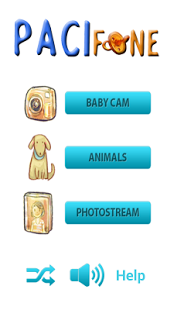PaciFone 1.4
Free Version
Publisher Description
PaciFone is an engaging and educational application that will entertain your child while putting your mind at ease. PaciFone's unique combination of enthralling content and phone locking safety features ensures that your child is both entertained and unable to inadvertently access content outside the application, such as your email. The application currently offers three exciting games from which parents can choose:
• Photo Album: This exciting option allows parents to create a slideshow using pictures from their phone’s personal photo album. Parents can even record sounds to accompany each picture. For example, pictures of family members can be accompanied with parents’ voices saying the names of the family members pictured.
• Baby Cam: This option uses the phone’s camera to allow the child to view himself/herself on the phone’s screen, along with fun animations (balloons, water droplets, stars and more!)
• Animals: This option shows fun pictures of animals with accompanying animal noises (mute is available of course!)
• Safety Lock: We also know that children playing with phones have a tendency to find their way into email or may even end up making accidental phone calls. Therefore, PaciFone has a locking feature that prevents children from accessing other parts of the phone! To unlock, a parent must tap the four corners of the screen.
Enjoy!!
About PaciFone
PaciFone is a free app for Android published in the Teaching & Training Tools list of apps, part of Education.
The company that develops PaciFone is PaciFone. The latest version released by its developer is 1.4. This app was rated by 1 users of our site and has an average rating of 4.0.
To install PaciFone on your Android device, just click the green Continue To App button above to start the installation process. The app is listed on our website since 2013-04-26 and was downloaded 7 times. We have already checked if the download link is safe, however for your own protection we recommend that you scan the downloaded app with your antivirus. Your antivirus may detect the PaciFone as malware as malware if the download link to com.bizibi.PaciFone is broken.
How to install PaciFone on your Android device:
- Click on the Continue To App button on our website. This will redirect you to Google Play.
- Once the PaciFone is shown in the Google Play listing of your Android device, you can start its download and installation. Tap on the Install button located below the search bar and to the right of the app icon.
- A pop-up window with the permissions required by PaciFone will be shown. Click on Accept to continue the process.
- PaciFone will be downloaded onto your device, displaying a progress. Once the download completes, the installation will start and you'll get a notification after the installation is finished.